Today, a user has reported a problem executing a search in a MOSS environment, it seems that the documents uploaded during the last days were not displayed on the search results. Checking the Manage Content Sources on MOSS SSP site we could checked that an incremental crawl was running for more than 1000 hours. Evidently the crawl was hand on.
The solution was very simple: to stop the crawl (index is deleted by default), to reset all crawled content and then to run a Full Crawl (we don’t have many documents and the site content can be crawled in less than 30 minutes). But when we tried to stop the crawl (we have tried both methods from the Manage Content Sources page and running net stop osearch command), it has not been stopped and when we tried to access to some “crawling” pages like “Content Sources”, “Crawl Rules”, or “Reset all Crawled Content” we receive the same error page:
We have found many “tips” on internet about how to solve this issue but all of them looked like a little radical (delete some Registry entries, stop the Search service on Admin console uninstalling the service on the environment, etc…) so we have decided to try to fix it with a more simple solution:
We have stopped IIS service, open Task Manager console, go to Process tab and delete the two mssearch.exe process running on the server:
Then we have tried to access to all “crawling” pages on SSP site and we could do it without problem. We have reset all crawled content and ran a Full Crawl from Content Sources page and 20 minutes after, the crawl was completed and all documents were displayed on search results.
Sometimes the simplest option is the best one…
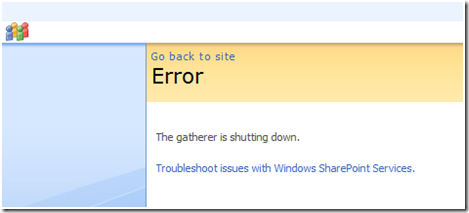



That was the only solution that worked for me. THANK YOU!
ResponderEliminar