Affinity Groups in Windows Azure are used to group your cloud-based services together, such as Virtual Machines, Virtual Networks and Storage, in order to achieve optimal performance. When you use an affinity group, Windows Azure will keep all services that belong to your affinity group running within the same data center as close as possible to each other to reduce latency and increase performance.
Access to Windows Azure Management Portal https://manage.windowsazure.com/
Select Settings in the side navigation bar, and then Affinity groups: 
Click on +Add button and specify a name for your affinity group and the region where you want to host your components, and click on
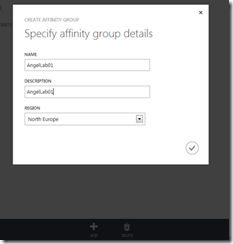
Group will be created:





No hay comentarios:
Publicar un comentario