I like to use Web Matrix 3 tool for my “home developments”. Microsoft Web Matrix is a free, lightweight, cloud-connected web development tool that you can use to publish your web site into Windows Azure in just some simple steps. You can download it from this link http://www.microsoft.com/web/webmatrix/
When you have finished your development, from the Web Matrix environment, click on Publish button (in the ribbon):
In this case I will use a test site I have created for a non-profit organization where I am collaborating.
On the window opened, click on Create a new site option:
Select a name for your site, and a location:
And click OK:
Click Continue to start a compatibility test of your code.
If the result is successful you should see something like that, Click Continue:
Select the files to upload (in case you don’t want to upload all of them) and click Continue:
Publishing process will start in the bottom of Web Matrix environment, and advise you when it is completed:
You can see the log files clicking in the link:
And it is ready!!! http://fietgratia.azurewebsites.net/
In your Windows Azure Manager console you can see a new item in Web Sites section:

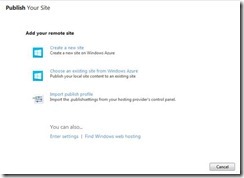






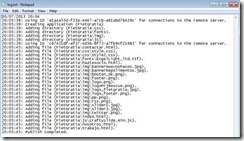

![clip_image001[4] clip_image001[4]](https://blogger.googleusercontent.com/img/b/R29vZ2xl/AVvXsEheLagoVUKrITTONYIraj7VgKhmzgVRdkMK3MD-DNZgSv4pnyfe8NQP1Q81ZpxP0G_nE0dFLbHZDKbFO81GJ59KJmRnoVzhGMC3MflZWdOuUvnyMXQLBiCojuVejX5XfzdcfK6iZaTgza8/?imgmax=800)



No hay comentarios:
Publicar un comentario